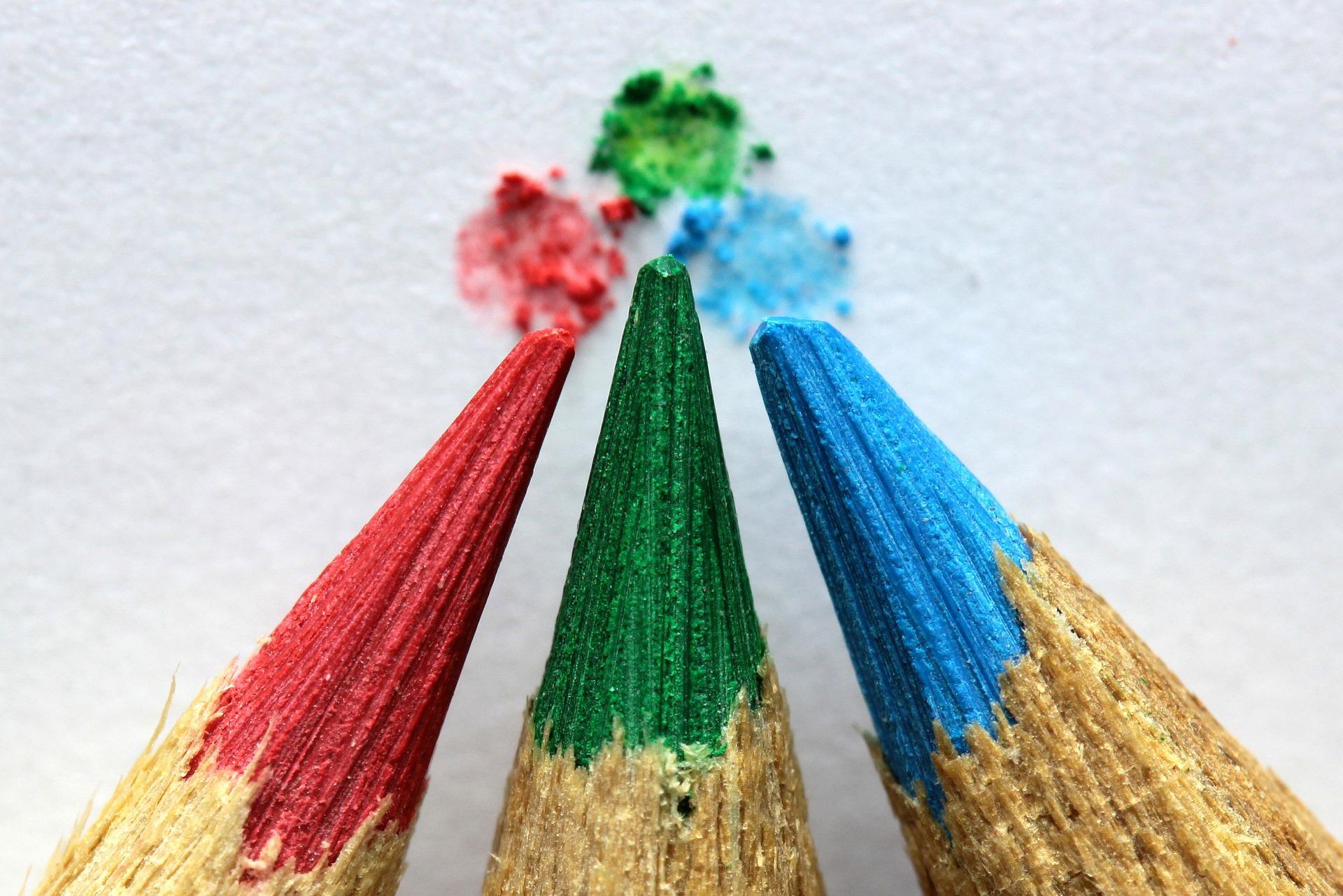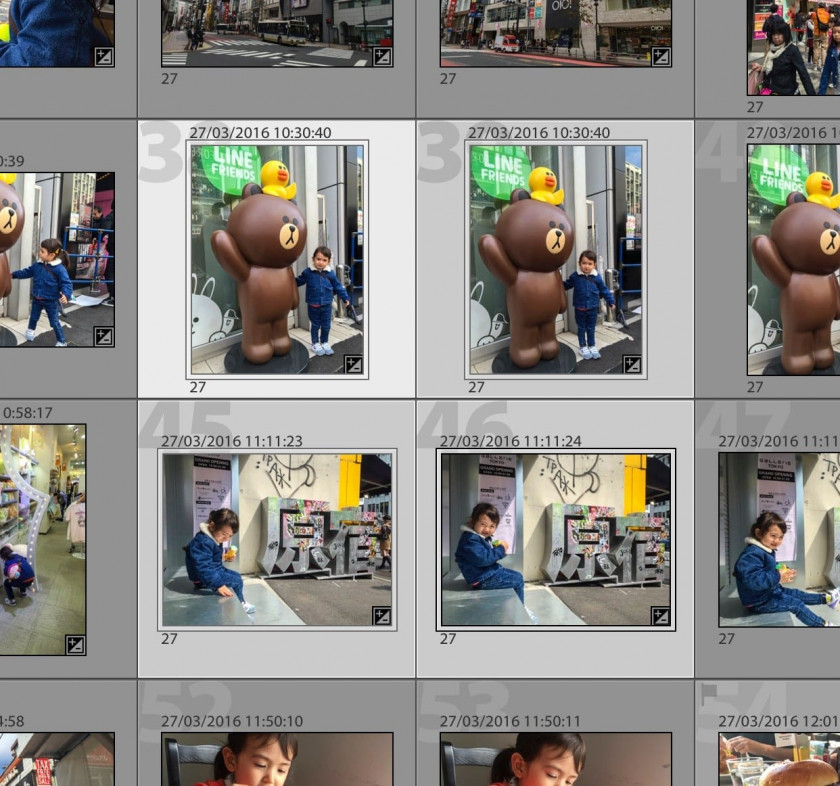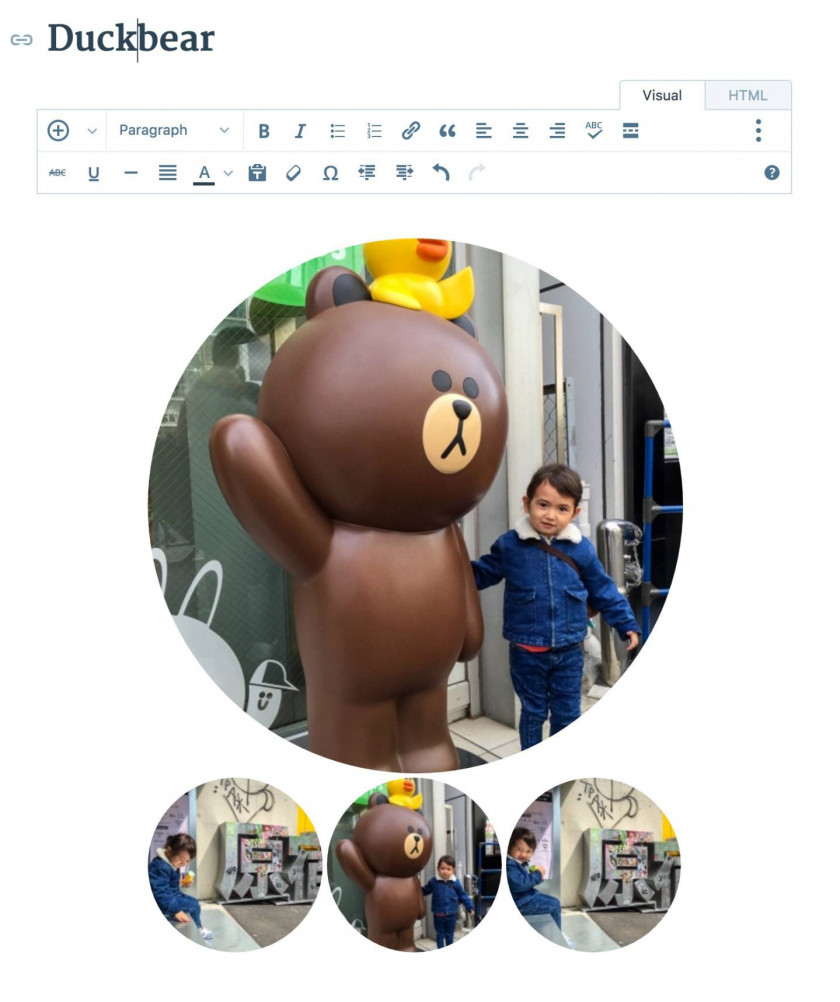I’ve been taking photos for the majority of my adult life. Starting out as a 16-year-old, I’ve been using my first DSLR extensively. And boy, did I not understand the concept of RAW pictures then.
Change came a bit later. I liked taking pictures so much, that I decided to turn it into a job. Simultaneously, I wanted to pursue a career associated with writing and creating content. I was lucky enough to get a job at a photography magazine editorial office, where I had an opportunity to do both. And, also, to travel a bit.
Over the years, I had a pleasure of working with various journals and firms, including Digital Camera Poland, Sony, Nikon, or Olympus. I also got to know quite a lot of photographers – lots of whom were using WordPress in one way or another.
Hence the idea for this post.
This free plugin makes your life easier if you’re a photographer
Automaticc released a free plugin that allows Lightroom users to export their photos directly to WordPress. And that’s great, because both solutions are standard within their respective niches.
Lightroom is a go-to solution for photographers who do RAW development (everyone, basically). While it may not be as color-refined as software from Phase One, it’s one of the most intuitive and standard apps for anything photography-related.
WordPress, on the other hand, is the most popular CMS in the world. And it has been for the last several years.