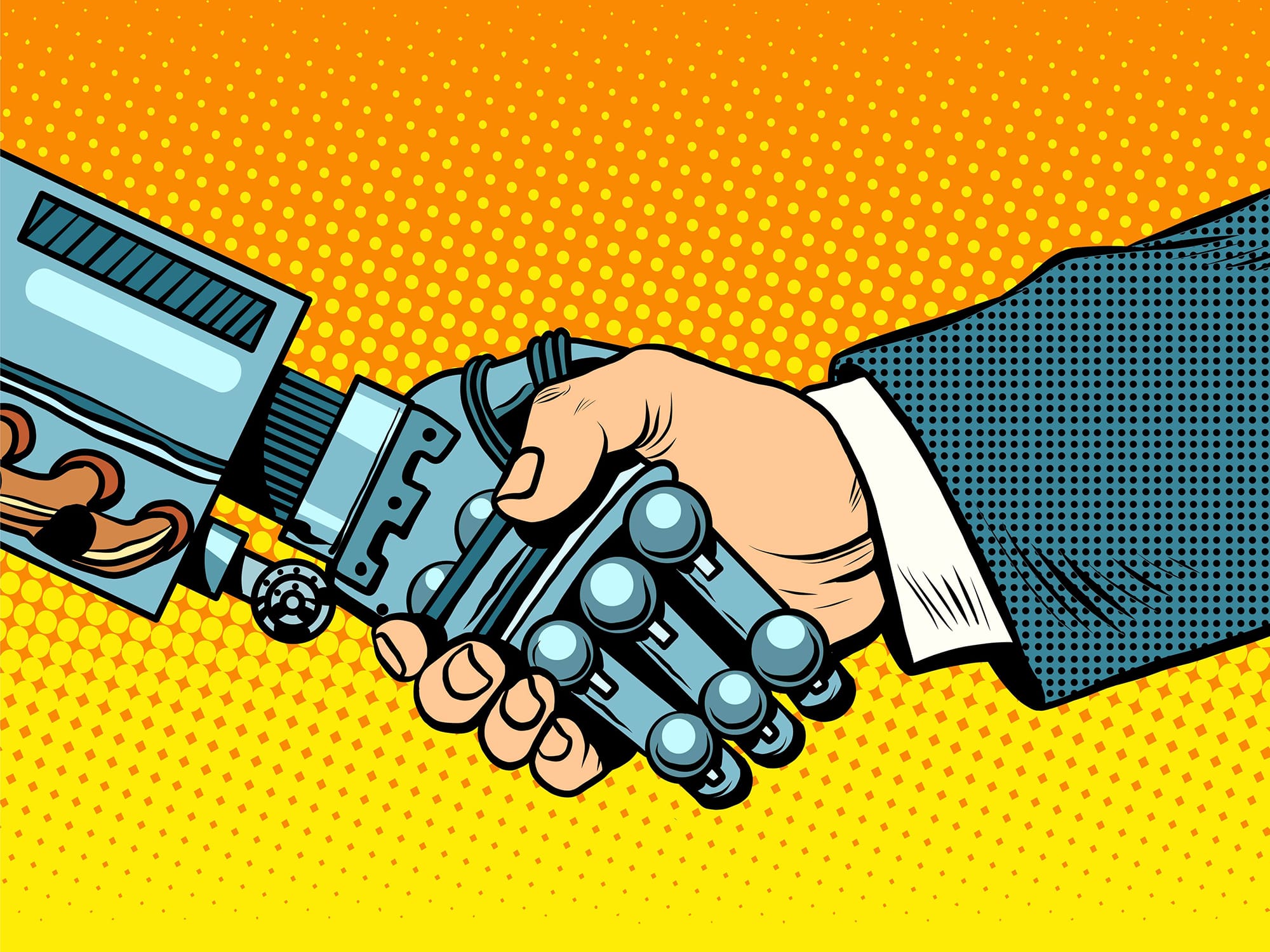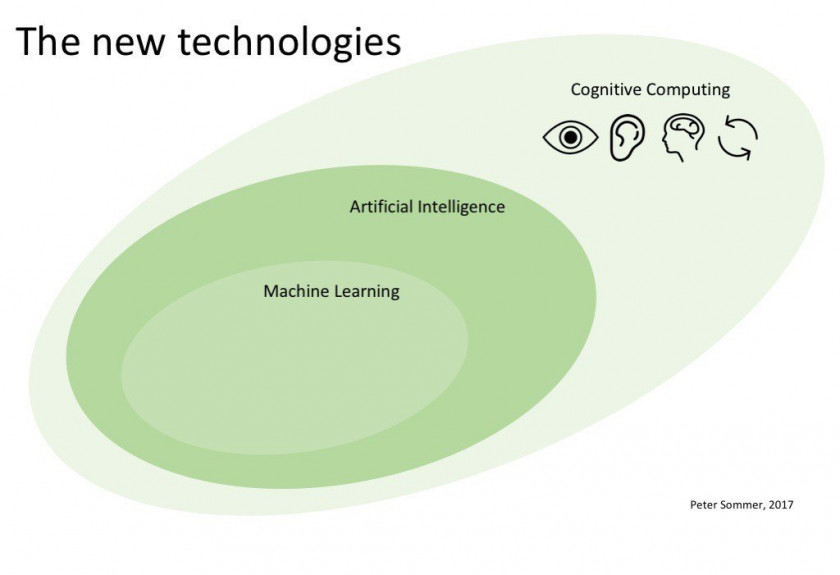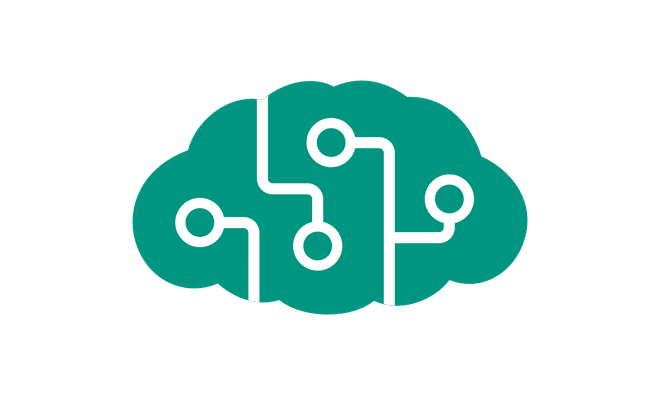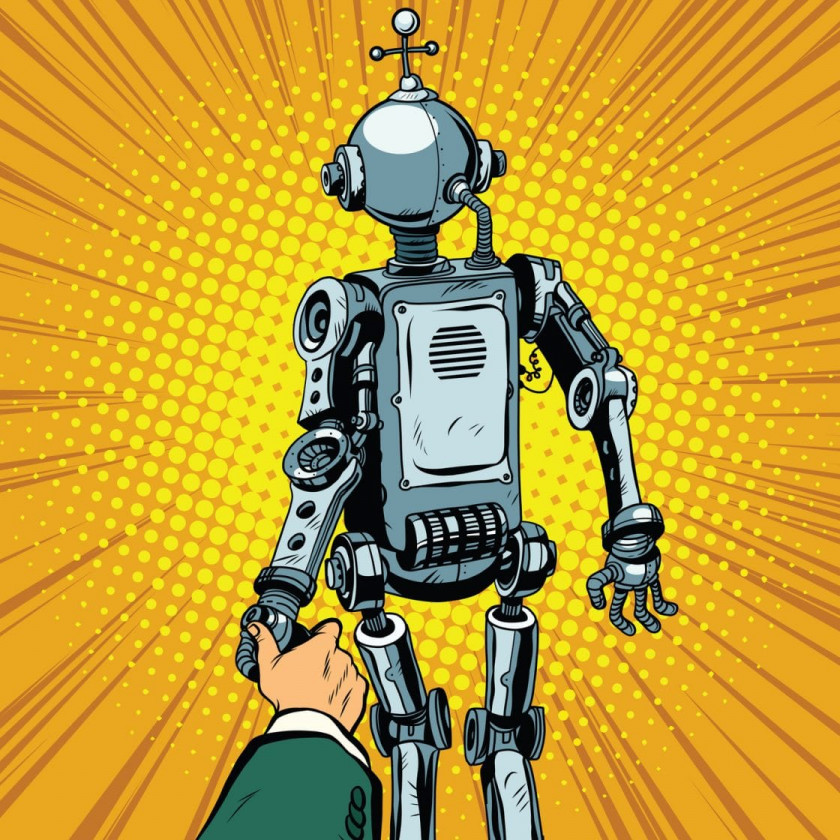Microsoft Cognitive Services APIs allow developers to access the ultimate vision, speech, language, and knowledge technologies to build intelligent applications to enhance businesses. They simplify a wide array of intelligent tasks. Microsoft’s idea was to enable companies to benefit from years of research and utilize the most up-to-date intelligence technologies with only a few lines of code added to one’s app.
Microsoft’s Cognitive Service APIs integrate into any language and will work on any platform – whether it is iOS, Android or Windows. Moreover, each one of these experiences is being constantly improved through machine learning.
Microsoft’s Cognitive Service APIs are grouped into five categories.
Cognitive Service Vision APIs
The Vision APIs include five groups of tasks that focus on analyzing content, images, and videos to smartly identify, caption, and moderate pictures.
- Computer Vision classifies images, recognizes handwriting and recognizes optional characters, giving you actionable data for your business. Additionally, Computer Vision recognizes scenes, activities, celebrities, and landmarks within images.
- Video Indexer analyzes videos within your app, including object, activity, scene, and face recognition.
- Custom Vision offers customizable image recognition.
- Face provides face, person, and emotion detection in images as well as the detection of similar faces.
- Content Moderator automatically screens content for profane, offensive, or explicit content and offers tools for feedback from human moderators.
Cognitive Service Speech APIs
The Speech APIs include four groups of tasks that are tools used to integrate speech processing into any app. When used together these tools create natural sounding speech from text and easily recognizes most speech.
- Speech to Text offers automatic speech recognition and transcription. This API is also customizable and also provides solutions for other vocabularies and accents.
- Text to Speech is an automatic and customizable text to speech tool.
- Speaker Recognition offers speaker identification and verification for your software application.
- Speech Translation is real-time, automated, and customizable speech translation.
Cognitive Service Language APIs
The Language APIs include four groups of tasks that interpret intent and process unstructured text. The Language API group also includes the Content Moderator API to moderate content for explicit content.
- Text Analytics extracts key phrases and analyzes the sentiment behind those phrases. This tool also provides named entity recognition.
- Bing Spell Check provides specific language-based spell check as well as contextual spell checking.
- Language Understanding is a tool that understands language within context.
- Translator Text helps you to deal with other languages by providing automatic language detection and translation. You can also customize translation for your own needs.
Cognitive Service Knowledge API
The Knowledge API has one task group, QnA Maker, which provides three services that utilize or create rich resources that can be integrated into apps and services:
- Extracts questions and answers from unstructured text.
- Creates a knowledge base from collections of questions and answers.
- Matches knowledge bases to keywords.
Cognitive Service Search APIs
Broadly speaking, the search APIs apply machine learning to Bing web searches with eight different tools that enable apps to have a web-scale ad-free search engine, so you can find exactly what you want on the internet.
- Bing Web Search is an advertisement-free and safe web search that use location services.
- Bing Visual Search identifies and classifies image while acquiring knowledge from images and identifying similar images.
- Bing Custom Search is used to create a custom search engine with ad-free search results.
- Bing Entity Search recognizes and classifies named entities, while storing knowledge from these searches.
- Bing Video Search identifies topics and trends with an ad-free video search.
- Bing News Search provides trending topics and offers ad-free news search results.
- Bing Image Search is an ad-free image search.
- Bing Autosuggest auto-completes any searches.
The tools and APIs are there. Your business can be enhanced in a matter of weeks, and you do not have to develop complicated, cutting-edge software from scratch. Essentially, you just use the results of years of research and development. Working with a competent software team can help to plan a strategy and implement these solutions in accordance with your business model.