Compliance with the Americans with Disabilities Act is a growing concern for websites. Lawsuits have become more frequent, and more of them are succeeding. Federal agencies have to meet accessibility standards, and any business which has 15 or more employees and is a public accommodation can be held to them. The term “public accommodation” is a bit vague as it applies to websites, but it could mean any site that does business with the general public.
The law is unsettled, and this article isn’t offering legal advice. The Department of Justice has looked into setting uniform guidelines but hasn’t done it yet, so case law is all there is to go by. Talk to a good lawyer to find out how concerned you need to be. What you’ll find here are technical tips that may be helpful in creating a more accessible website and avoiding litigation.
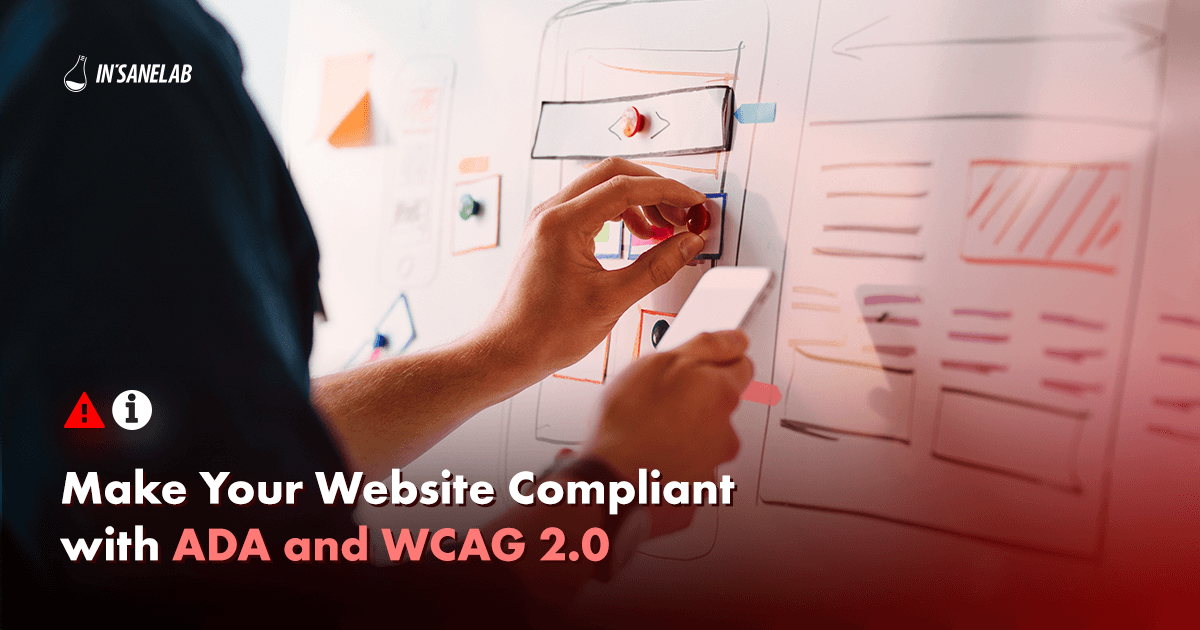
WCAG’s Relation to ADA
Federal agencies are adopting the World Wide Web Consortium’s Web Content Accessibility Guidelines (WCAG) as a measure of accessibility, and some court decisions on ADA have referenced WCAG. The federal government has issued guidelines for state and local governments. Following the guidelines may help to show ADA compliance.
WCAG defines three levels of compliance: A, AA, and AAA. The highest level is AAA. Broadly speaking, higher levels represent greater difficulty of implementation.
Federal agencies have been instructed to comply with WCAG 2.0 at level AA. There’s no certainty yet about what level, if any, will satisfy the courts where private businesses are concerned. Aiming for level AA compliance is a reasonable start, and it will get businesses closer to AAA should it be necessary.
The Four Principles

WCAG defines four principles of accessibility. Content should be perceivable, operable, understandable, and robust. Let’s look at each of them briefly.
- Perceivable: Users must be able to take in the content with their senses. Alternative forms of presentation, such as speech and text captions, help with this.
- Operable: They must be able to operate the interface. A GUI alone isn’t useful to everyone.
- Understandable: They must be able not only to perceive the content but understand its meaning. Issues here include language selection and input assistance.
- Robust: The implementation of the content must work with a wide variety of user agents. This generally means relying on standards rather than devising one-off solutions.
These four principles have guidelines under them, making them more concrete. Each guideline has success criteria for determining whether content satisfies it. They don’t specify a technology, just a result.
How the principles apply depends on the purpose of the content. For example, it’s a violation of the guidelines to have poor color contrast, but it’s permissible to have it in a color-blindness test. The guidelines use the term “essential” for limitations that the content’s purpose requires.
The WCAG principles are part of good Web design. Following them will give everybody a better user experience.
Alternative Modes

Making content perceivable is largely a matter of creating alternative presentations of it that work with different sensory modes. Examples are video captioning, text descriptions of pictures, and text-to-speech conversion. Complying with Web standards lets the browser do some of the work, such as speaking the text on a page.
Making content operable requires alternative forms of input. Keyboard input is one of the most versatile forms, and keyboard accessibility is the first operability principle. Many devices, suited to many kinds of disabilities, appear like a keyboard to a computer; that is, they send key codes in sequence. Letting the user provide all input through the keyboard interface covers all these devices. A mouse requires hand-eye coordination which some people lack.
Intelligent Use of Standards
Using Web standards consistently and in the way, they’re intended goes a long way toward meeting WCAG guidelines. Defining a hierarchical, logically organized document makes accessibility easier. Accomplishing this with good HTML and sensible CSS falls under the robustness principle.
The understandability principle includes guidelines for making content readable and predictable. At level A, it requires attributes that tell the browser what language the text is in, and the AA level extends the requirement to parts that are in a different language.
Using stylesheets helps to make pages accessible, and at the same time, it makes them easier to manage. Stylesheets help in separating content from appearance, which is a key requirement of accessibility.

