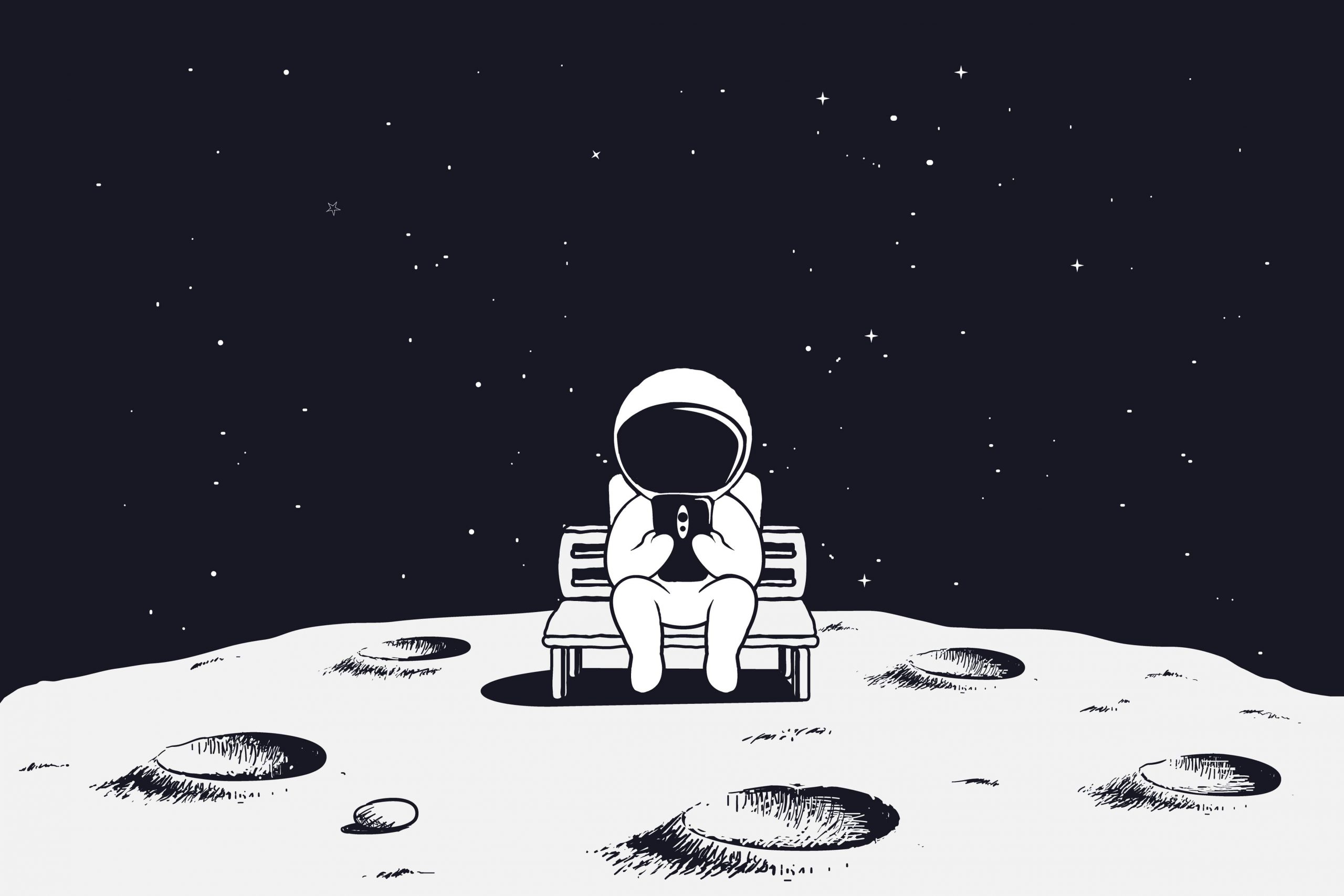Mobile apps have solidified themselves as tools we use on a daily basis. They have become a tool for networking, commuting, entertainment and so much more. With over 200 billion downloads annually they are not just a tool for the users, but also, and equally important, a channel of customer communication for brands and a source of profit.
Even though Apple’s App Store already features approximately two million apps, and Google Play Store twice as many, individual entrepreneurs and companies ranging from startups to large brands still line up with their new digital products.
But as an entrepreneur, you’re not necessarily a developer, knowing what it takes to develop an app from scratch. Business can be harsh. While you’re trying to put the steps together, your competitors may already be beta testing, and just a step away from turning your innovative idea into a mere bootleg.
Time is money, that’s why in this article I will cover the app development process, and answer the most burning question – how long does it take to develop a mobile app?
It Depends. No, but Really
Yes, sorry to disappoint you, but you really can’t answer that vital question without being aware of at least the complexity of the app. But don’t worry, I’ll help you establish what counts as a small app, what’s a medium-sized app, and what apps can be called large.
Let’s take an example of a social networking app for this purpose.
A small (in other words, the least complex) app for social networking would feature logging in, a newsfeed, and a possibility to connect and interact with friends.
A medium-sized, somewhat complex app would feature all the above, plus things like sharing settings (including sharing to external platforms), geo-localization, video support, and some sort of integration with the device (such as access to the camera or phonebook).
The most complex app would additionally feature multiple languages, robust settings, photo and video editing (you can’t make a social app these days without including some too-weird face-changing filters, apparently), and most importantly – algorithms allowing to receive tailor-made content and suggestions regarding new connections.
Sure, the most complex app sounds most reasonable, but the more complex the app, the longer it takes to develop it.
It’s impossible to predict the time it will take for your app to be developed until you fully grasp the entire process of app creation.
Stage One: The Big Idea and Research
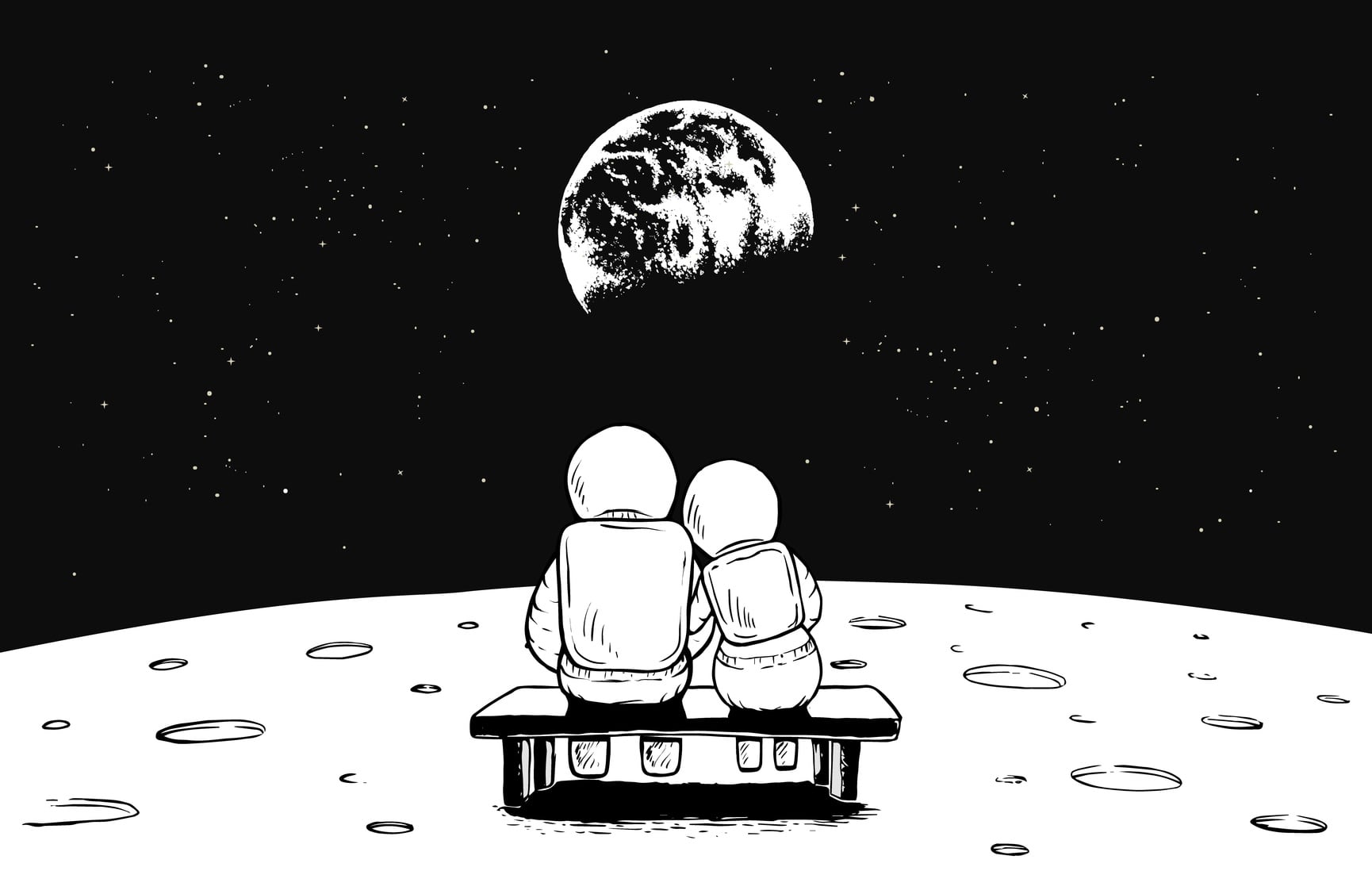
It all starts with the great, new idea. But what seems revolutionary to you, may have been incorporated years ago and failed miserably. That’s why research is the first step in the mobile (or web, for that matter) app development process.
When you have figured out the purpose of the app, you need to test your idea against the reality. This requires quite an effort, but as long as you’re thorough, the research is likely to become the cornerstone of your success.
You can start by establishing the target group of your app. In other words, you should find out what people or organizations may be interested in your product. Try to draw a description that is as detailed as possible.
Sometimes apps can have a vast target group. Facebook, for example, is used by people of all age and gender, though elder people are less likely to use apps at all. Snapchat, on the other hand, is widely popular among young people, but not so much with others. And if you look at Tinder’s target group, it gets even smaller, as it’s used mostly by people aged 18 through 44, who are single (or good at lying to people). Then there are apps dedicated to consumers of a particular good, or subscribers of certain service (think Netflix).
Now that you know who your potential customers are, you need to make sure they will have a reason to download the app. There may be plenty of reasons, ranging from the inclusion of a small, but useful feature, to providing a unique solution to the consumers’ problem. Ideally, your app should address some pain point.
Once you’ve got that figured out, move on to determining the market size. Are there any apps offering the same thing? How many people use them? The answers to these questions are crucial in deciding whether to move forward with the project or flush it down the toilet.
If you decide that you can compete in the market, you need to devote a significant amount of time researching their products. Download their apps, and use them as your consumers would. The research usually takes at least few weeks. In this time you should find out the strengths and weaknesses of each competitor.
Somebody once said that “the weakness of an enemy forms part of your own strength.”
So going to the second stage, remember about making an app that will fill some sort of a void.
Stage 2: Planning It Out

Once you determine the primary purpose of the app and know both your competition and the target group, it’s time to develop your idea.
You can begin the planning stage by deciding what platform do you want your app to be for. This decision can be in some cases driven by the target group. For example, if you’re thinking of an app for Apple Watch users, then you’re bound to develop an app for iOS only.
In most cases, however, it’s purely a business decision. The common dilemma is whether to develop an app for iOS, Android or both. Some things may make your choice easier.
For starters, remember that developing an app for both OS’s requires experienced developers. Due to Android’s fragmentation, you may need to be a bit more patient. It would be however untrue to state that Android development takes significantly more time. If you know what you’re doing, then you are aware of the common bugs and shortcomings and know precisely what to do to avoid them.
Android app development may require more lines of code to be written. Research by Infinium shows that the difference is a staggering 40% – but worry not. At Insane Lab, we don’t charge for every single line of code. We charge after we deliver a product that you’re happy with. Whether that’s an iOS or Android app. The most important thing for us is to make it work seamlessly.
The second factor that may play a role in deciding the OS your app will support is a result of what’s stated above:
More lines of code equal more work. More work means higher costs. That’s why, if you’re running on a tight budget, iOS may be a better choice for you.
Of course, the more platforms your app will support, the more customers you will be able to reach. So, if you’re not limited by a low budget or a very narrow target group, you are likely to end up developing an app that supports at least Android and iOS – the two most popular mobile operating systems. Also, it’s a great time to do a product pitch. Did you hear about saving money on app development with Xamarin?
Once you get that decision out of the way, it’s time to think through the app’s functionalities. These are all the features that you want your app to include. Not just the core functions, but details, like log-in options (login and password? Facebook? Gmail? Other?), as well.
To give you a better scope of the depth of the planning stage, let’s take an example of a profile overview page in the Twitter app.
Only from this very screen, you can take various actions: go back to the previous screen; write a new tweet; edit your profile; click on the links in the description; browse through the tweets, replies, pictures/videos and likes; scroll the feed interact with the tweets; and finally, jump over to the home screen, search screen, notifications or direct messages.
These are the features you have to think about. And this is just one screen, plus I didn’t mention all the features that appear here and aren’t actionable from this point, such as setting up a profile picture, background picture, writing a description and counting followers to name just a few.
Due to its complexity, the planning stage usually takes about a month.
It’s usually concluded with wireframing (or prototyping, if you will).
Wireframing is an integral part of UX (User Experience) design. It’s like drawing a map of your app to know what goes where.
UX can sometimes be mistaken for UI (User Interface). The difference is that UX developers determine the functionalities of each screen and the entire layout of the app, while UI takes care of the visual design.
Wireframing usually follows research – another important part of UX – that drives the decisions on the app layout, so users don’t have a hard time making the best out of your app.
Once the initial wireframing is done, typically another research follows, to see if the prototype works as it should. This often means showing it to people to see if they get lost or not.
Keep in mind that a prototype doesn’t even have to be clickable. It can also be a drawing, though nowadays there is the bunch of software that can help you with wireframing.
So-called use scenarios are the final phase (but can also be a part of the initial research) of UX design. It’s about predicting how different customers are going to use your app and checking if your app can fulfill their goals.
With all of that behind you, you can move on to the actual coding.
Stage 3: Let the Developers Do Their Magic

There are three significant elements in this stage. The UI, Front End, and Back End. Depending on the complexity of the app, the actual app development takes more or less six weeks.
The UI is usually taken care of by graphic designers. It gives your app its appearance. When working on User Interface, designers are turning the wireframe drafted by UX designers into a final, visual representation. It can be compared to switching the traditional Google Maps view to the Satellite View.
But neither the prototype nor the UI is clickable until you start developing mobile Front End. Front End developers turn the UI into an app using a programming language.
iOS and Android apps differ regarding code, as Android utilizes Java and iOS makes use of Swift or Objective-C.
Once a Front End developer applies their magic on the UI, you’ve got a fully functional prototype. But still, only a prototype. It means that actions taken with such app would show up on the screen, but wouldn’t be reflected in the system.
For example, if you’d “like” a picture in a Front-End-only app, you’d see an icon change, but the person who posted the image wouldn’t have received this “like”. And still, this is a huge simplification of the issue, because you wouldn’t see any image without Back End in the first place.
So, finally, the Back End. It ties the UI and data together, and makes them truly functional. However please do not be confused – the Back End, UI, and the Front End are often created simultaneously. It is not uncommon to not use the waterfall methodology here.
Back End is the “system” behind the app that makes it function as designed. For example, it makes it possible to send a message from one device and receive it on another.
If your app takes advantage of popular APIs (Application Programming Interface), that can, for instance, let your users log in with their Facebook profile (that’s the Facebook API in this case), Back End developers have to connect them in this stage as well.
After all of that is done, your app should be fully functional. It’s not the end of the development process, though.
Stage 4: Testing

Let’s face the truth. Your app will have bugs that you will have to fix before the release. To find and fix as many of these errors as possible, you should run Alpha and Beta tests.
Alpha testing is typically done in a closed, test environment, in which developers repeatedly try to break the app. They try different, often unusual scenarios to see if they can cause any mishaps.
Then all these errors need to be fixed.
Beta tests are often public. It means that the Beta version of the app is unofficially released to a limited number of real customers, in this case called Beta testers. It’s different from the Alpha stage, because real users tend to treat the Beta version as they would an official release, so they’re simply using it as normal customers would.
The Beta app is monitored to show you what can go wrong, and what needs improvement. Usually, some more bugs surface as well. Additionally, at the end of the Beta phase, you will ask the Beta testers for general feedback about their experience with the app.
When all the mistakes are fixed, it’s time for the official launch.
Stage 5: The Release (and More Development)

Before you submit your app to the relevant app marketplace, you should figure out the app’s title, write two descriptions (short and long), and prepare some promotional images.
Keep in mind that there is such thing as App Store Optimization (ASO), which is a term similar to SEO, but within the app marketplace ecosystem. So use relevant keywords in your descriptions to increase the chance of getting downloads.
The final step is submitting the app for approval. Apple has recently cut short its app approval time to one day. Google usually takes a few hours.
Got your app approved and on the App Store/Play Store? Celebrate! But the work (in most instances) isn’t over yet.
It is advised to keep up the cooperation with the developers to work on updates for the app as you should continuously evolve your product to keep your users happy as well as acquire new ones. These updates can bring minor improvements and bug fixes or introduce great, new features. It all depends on you.
So What’s the Approximate Total Time of a Mobile App Development?
Realizing how much work there is to do in each stage hopefully helped you estimate the time it will take for your app to be developed.
The more time you put in research and planning, the more time you will save later during the development process.
Typically, though, apps are being developed from scratch to the release point in about three to four months.
But the work on an app can never stop, if you decide to constantly provide your users with new updates and improvements.
Ultimately, it’s crucial to remember that the sooner you start, the sooner you’ll be able to bring your idea to the market. So if you have a revolutionary idea, why wait any longer? Contact us and we’ll develop your app for you!