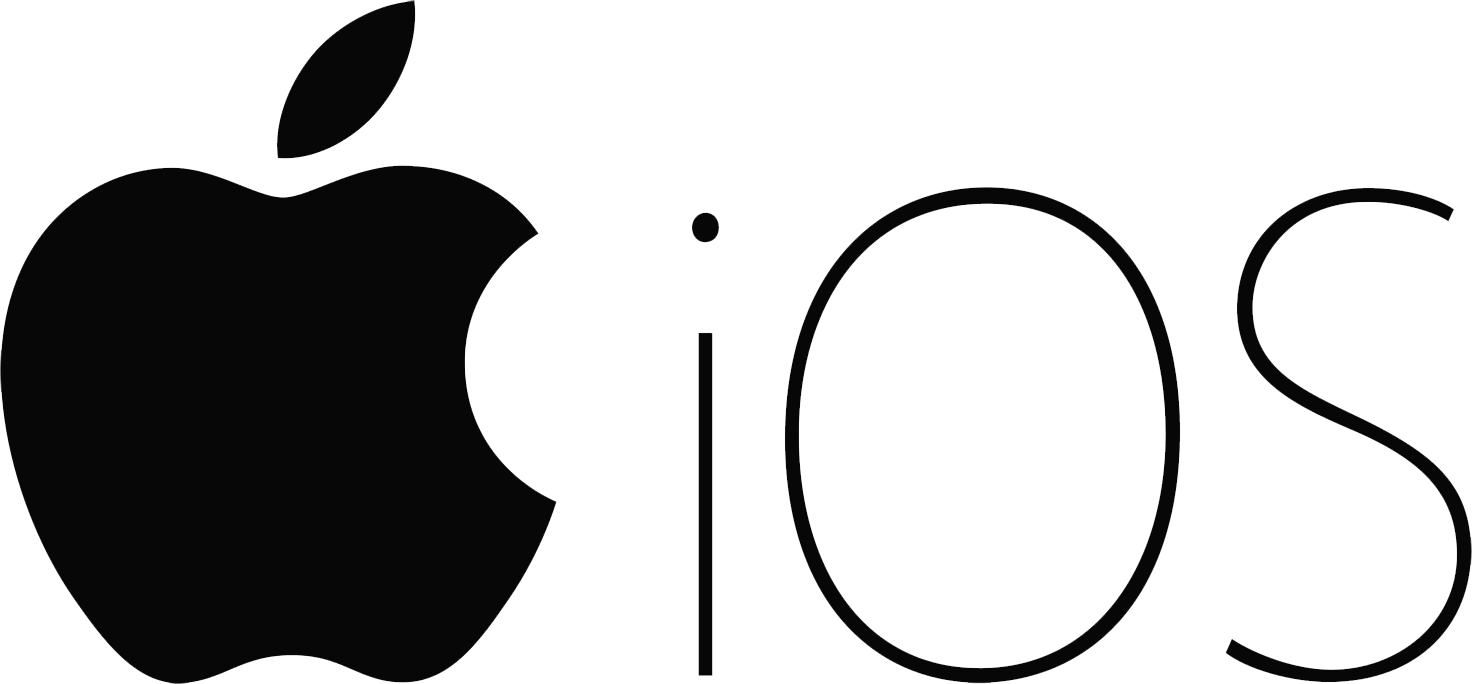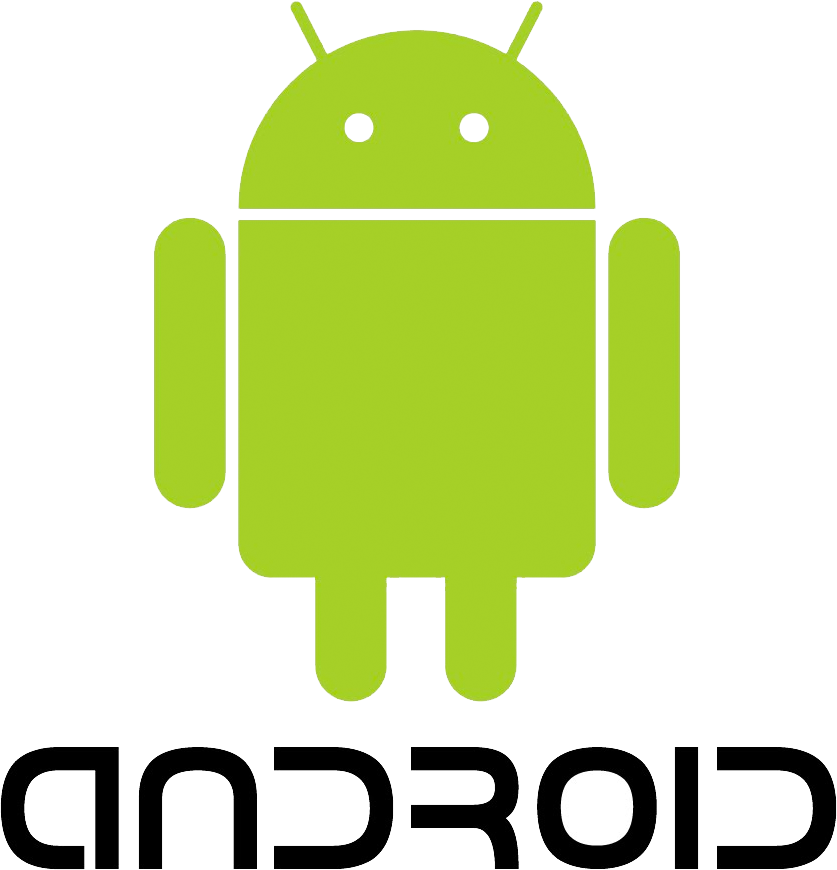What?
We created a multiplatform application for the Microsoft Digital Business Transformation Summit that allowed users to register for a variety of seminars and talks while attending the event.

We created a multiplatform application for the Microsoft Digital Business Transformation Summit that allowed users to register for a variety of seminars and talks while attending the event.
We created a multiplatform application for the Microsoft Digital Business Transformation Summit that allowed users to register for a variety of seminars and talks while attending the event.
Mobile Dev, Xamarin, Back-end (ASP.NET WebApi hosted on Azure Cloud)
Mobile - iOS & Android
https://itunes.apple.com/pl/app/mdbts/id1363232183?mt=8
https://play.google.com/store/apps/details?id=com.insanelab.mdts
Since this was an event-specific app, we made sure it was usable, quick-to-use, and practical.
Considering the target audience, we ensured that the time spent within the app would be kept to the bare minimum. There would be no need for the project to generate revenue, and its only objective was to provide event information. Thus, we decided to keep the design sleek, modern, and simple.
With a tight deadline, we needed to utilize technology that would allow us to start, finish, and test the app on a variety of platforms simultaneously. And, we did just that.
With the help of Microsoft-owned technology, Xamarin, we were able to create an application for both Android and iOS in record time.
Using one of the best sets for testing mobile apps, we were able to ensure that the software was optimized and ready for launch in a very short amount of time.
Over the years, our team has discovered and established best practices for developing user-friendly web applications. We relied on our extensive UX knowledge and design experience to successfully create a clean, functional product.
If you receive a request from Microsoft in your inbox, you act immediately. When they said they needed an application created around the Microsoft Digital Business Transformation Summit, we instantly began developing the most streamlined, innovative application we could imagine. Microsoft needed an application to showcase and organize their event. We delivered.
With multi-platform tools like Xamarin, we were able to create an application for multiple operating systems with fewer resources, in significantly less amount of time.
We also made sure to track how users interacted with the Microsoft Digital Business Transformation Summit application. Based on our findings, we will be able to improve the application for next year’s gathering.
The Microsoft Digital Business Transformation Summit application was written for Android and iOS with Xamarin, using a 100% native API. That resulted in the same effect as writing in Objective-C/Swift for iOS, and Android/Kotlin for Android.
We used MvvmCross, Refit, and several Xamarin plugins to create a maintainable, clean, and reusable code base. This essentially means that we only had to write the business logic once, as opposed to twice.
We also utilized used the AppCenter Push service—a cross-platform solution from Microsoft. This free option helped with the cumbersome technical aspects of devising push services on every platform. Thus, we didn’t have to deal with Apple APNS and Android Firebase directly, as the AppCenter handled this natively.
To improve the stability and reliability of the app, we used AppCenter Crashlytics. Every crash or error was programmed to appear in the AppCenter logs panel. And, that’s why we could fix the errors much more efficiently.
As for AppCenter services, we also used continuous integration with the AppCenter Distribution system. We did not push builds to the client manually. Instead, with each development milestone, testers received a generated build e-mail notification automatically.
Moreover, we automated the process of distribution production builds through the AppCenter, as well. This helped us to reduce unnecessary development costs.
We developed .NET HTTP Restful API which has been adopted by Mobile Applications. It was developed using the following developer stack: ASP.Net WebAPI, ASP.Net MVC, MS SQL Server, Entity Framework, AppCenter Push SDK and has been hosted on Azure Cloud.
We put a strong emphasis on the code’s quality. Thus, we have followed multiple design patterns like the Single Responsibility Principle. The application has also been divided into multiple layers including Data Access and Services Layers. To make it clean and testable, we used Dependency Injection principles utilizing the Autofac Framework.
The backend of the app is responsible for: hosting data like agendas, sending appropriate notifications (mail and push), and registering users for conferences.