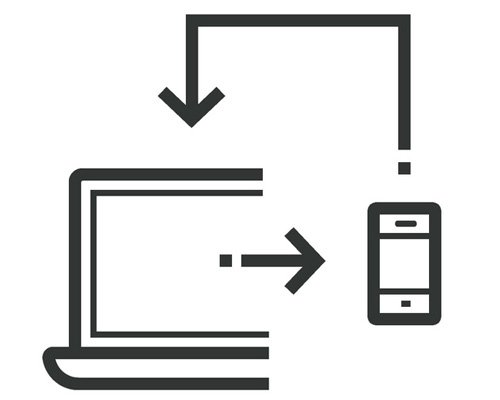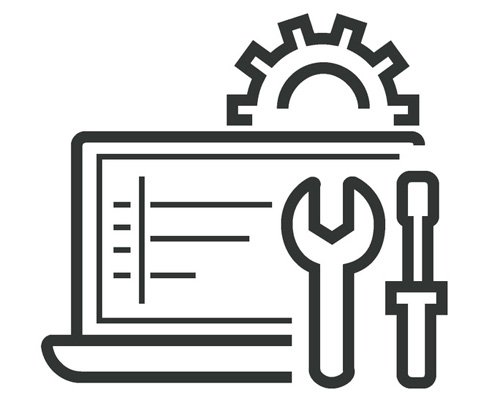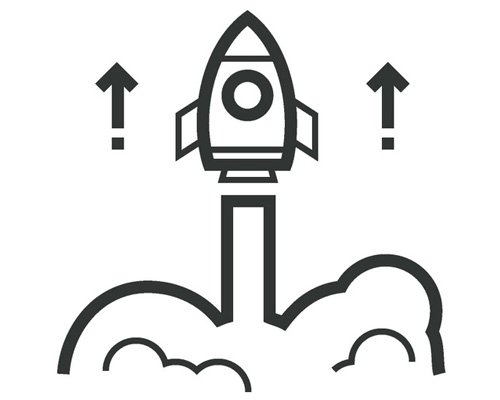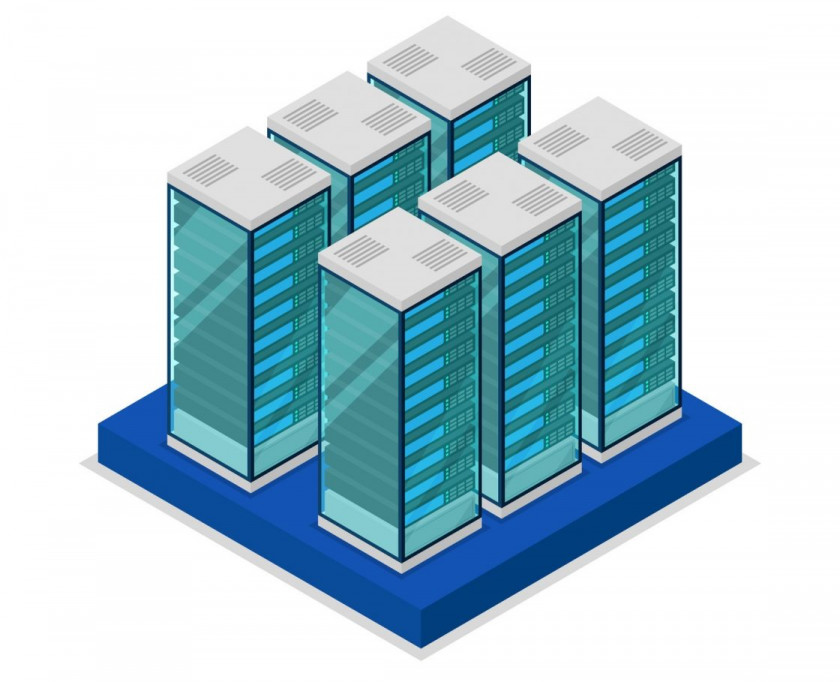Okay, so why would you care about .NET Core on Linux? Well, this can be a big advantage for you.
As Linux is open-sourced, you can easily look into its code. This way, you can find any bugs and security vulnerabilities and fix them before they bring you any trouble. This also means it’s flexible—you can add almost any functionality you want, to tailor it to your needs.
For example, you could create your own Graphical User Interface to get rid of using terminal—if that’s what you need. You can use tools and utilities that are already there to enrich your server with a minimum effort.
It is also secure and—again—allows you to build your own security solutions. You could also use services like iptable firewall, TCP wrappers, and SELinux (Security Enhanced Linux). Actually, you can get SELinux by default in distributions like Fedora, Red Hat Enterprise Linux and some others.
One of the main advantages of Linux-based servers is their reliability. As Linux is based on Unix which was made to be, well, reliable, it is stable. But what differs it from Windows is that you can modify the system or program configuration without rebooting the server.
And if it all comes down to the money, Linux has got you covered. Although it won’t eliminate all maintenance and ownership costs, they are still lower, especially compared to Windows. Of course, there are some Linux distributions like RHEL or SUSE that require a monthly subscription to get premium services, but it’s up to you whether you choose it or not. Other distributions can be really cheap.
Most companies already maintain some Linux servers anyway. Buying a new Windows-operated server would be an additional cost for them. A cost that can be easily avoided by using .NET Core on the existing Linux infrastructure.
That’s why it’s such a good news to be able to run .NET Core on Linux!
The Future is Paved With Cloud-Computing Platform
Microsoft predicted that the future will be paved with cloud-computing platforms. That’s why now they develop tools to help those who will be willing to shape it. Some of their recent investments disclose this direction clearly—think about the Azure that runs on various OSes or the acquisition of Xamarin. Think about the .NET Core.
With this new platform, creating performant and scalable web applications, microservices, and console applications has never been so close to such a wide group of developers. And that can only mean one thing – faster development of better services.