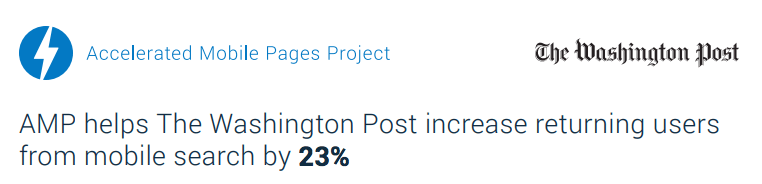These days, we live by our phones and die by our phones. We spend countless hours looking at a pocket-sized screen. This wasn’t the case in the era of loud dial-up modems and ugly, one-inch antennas protruding from our devices. One thing that remains unchanged is that we still consume a lot—even more than we used to. The way we consume, however, has changed a ton. So, the business had to adapt.
Mobile-first had already become a thing a few years ago. We design websites following responsive web design, we implement Accelerated Mobile Pages, and finally, we develop mobile apps—all for consumers’ comfort, all for lower bounce rates and more conversions.
A considerable amount of time before the App Store came to life, Steve Jobs had announced a solution for mobile user engagement that only a few years later would gain some traction—not just among consumers, but, more importantly, among Apple’s developers and managers too.
As Apple shifted its focus to the App Store and native mobile apps, the idea was sidetracked for thousands of days. The solution would have been forgotten, if it wasn’t for Google, which a couple of years ago coined the name Progressive Web App (PWA).
Progressive Web Apps have since only increased in popularity. This paved the way for Apple to finally make use of its own invention, as the Cupertino-based company announced a few days ago. Or did they?
How Is a PWA Different from a Native App or a Mobile Page?
Before we get to Apple’s latest announcement, let’s make sure you’re up to speed with the technology that’s become so popular over the last couple of years.
A Progressive Web Application is an app that you don’t install on your device. To get it, you simply tap the “Add to Home Screen” button when browsing a web page.
“Isn’t that just a shortcut to the website?” – you would ask, probably.
No, it’s actually way more than a shortcut.
iOS users may be surprised to find out that, for some time already, websites have been serving Android users a mobile app under the tap of the “Add to Home Screen” button. It’s a web app designed in the most mobile-friendly way possible. Its goal is to make the service even more accessible to mobile users than a mobile page would. Ideally, it also has all the features that a native app, downloaded from an app marketplace, would have. We’re talking stuff like push notifications and background synchronization.