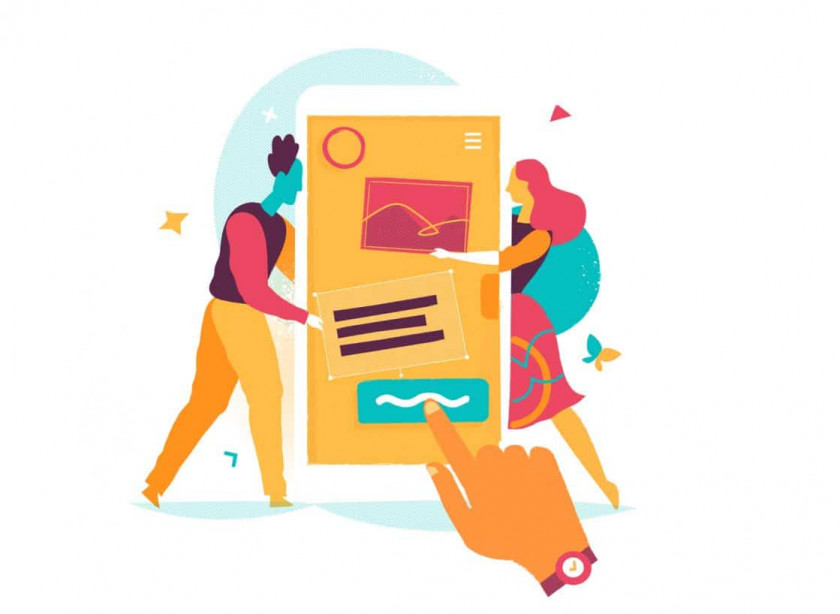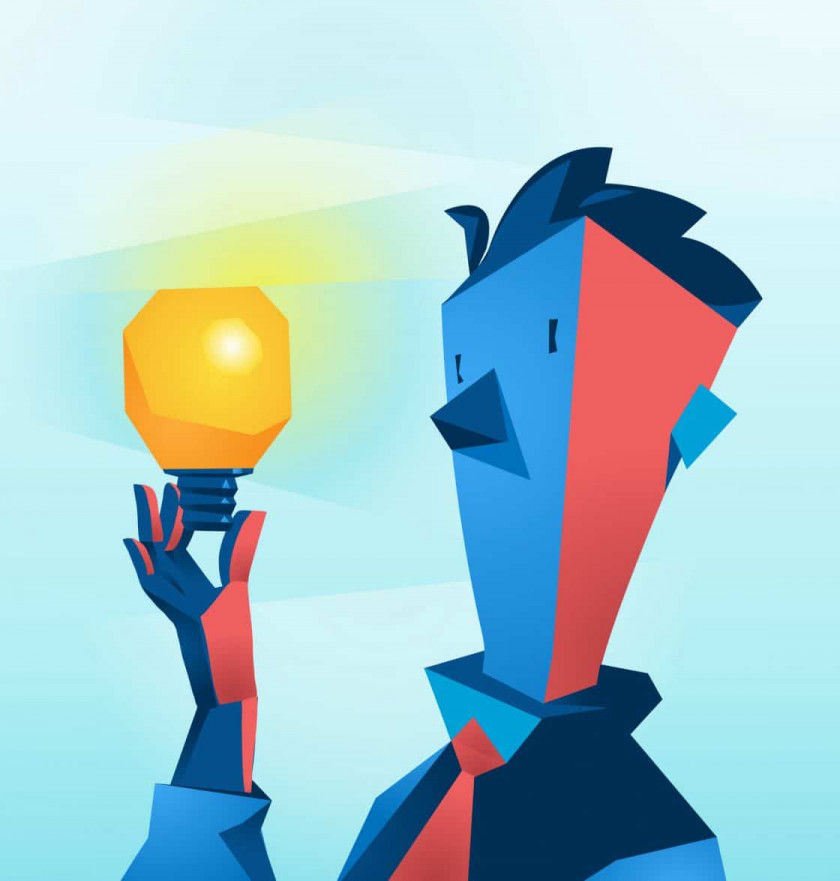There are many other factors that the crawlers take into consideration, but that is a very basic explanation of how a search engine crawls your page. Back in 2010, Google announced that site speed is a factor in search algorithms, and in 2018 they began accounting for speed in mobile search rankings. It is not the only factor: “The intent of the search query is still a very strong signal, so a slow page may still rank highly if it has great, relevant content.” But speed is an important piece of the overall picture, and you should not ignore it—especially when you are trying to get ahead of the competition SERP-wise.
Site speed begins to get into the user experience of a site. Let’s face it—we are all used to having what we want, when we want it, without a pause for loading time. Back in the 90s when we all had dial-up internet, it was okay to wait 45 seconds for a page to load. You probably even thought it was cool! It was the best thing available and you didn’t know anything different. Today, 40% of visitors will abandon your page after waiting three seconds for it to load.
Three seconds and 2 out of 5 visitors have already moved on. They are not even going to see your stunning graphics because they have found a web page that loads instantly—so much for anyone buying anything from your website. Think about the amount of revenue generated by your site—this is going to vary widely based on the type of business you are running, but even the most human-touch, service-based organization needs a way to reach its potential customers. Over time, your slow page load times feedback into your search rankings in a few ways, including dwell time—a metric for how much time a visitor spends on a page before going back to search engine results.
Moving to Mobile
If waiting for slow web pages to load on a desktop is annoying, slow mobile sites are even worse. Mobile browsing has clearly surpassed desktop traffic, and users have even less patience on mobile. To help developers create sites that perform well on mobile, Google launched the AMP initiative. AMP stands for Accelerated Mobile Pages; they do not look that different for the end user, except that they load almost instantly (less than a second on mobile devices vs. 3-4 seconds for standard mobile pages). We talked about AMPs in detail earlier this year; they can have a major impact on your SEO and on customer conversion rates. Are customers researching and purchasing your products on their mobile devices? If so, follow the lead of the big e-commerce sites and create an AMP for your business.
However, it is important not to slap AMP around on all your subpages. In most cases, you should stick to landing pages and content pages. Ensure that you are over-informed of how AMPs work and when should you implement them for your business—this article covers one of the cases where AMP was not the optimal solution.
Mobile-first indexing is another recent Google change that has thrust the importance of mobile sites into the spotlight. In the past, SERPs showed mobile users content from desktop sites, even though the mobile user would get the mobile version of the site. The problem? Many mobile sites have a condensed version of the desktop site’s content, and so the page the user would see sometimes did not include the content that answered the search query. If you do not have a separate mobile site, this change didn’t impact your rankings. However, the same announcement included this reminder: “We do evaluate all content in our index—whether it is desktop or mobile—to determine how mobile-friendly it is. Since 2015, this measure can help mobile-friendly content perform better for those who are searching on mobile.” If you did not already realize how dangerous it is to ignore mobile users on your site, you do now.
Are you beginning to understand how all of these factors work together to impact your overall performance? That is website optimization—putting together many big and small pieces to create the best possible experience for your users. Think about how an elite athlete prepares for competition. Sure, he has years of experience in the sport and spends hours in the gym. But he also plans his diet, sleep schedule, attire, equipment, shoes, hairstyle, lucky charms, and many other details to help optimize his performance. There are so many little things you never see that help an athlete do his best. Your website works this way, too.